|
Have you noticed this great new feature to showcase your services on your LinkedIn profile? It will make it easier for people to understand how you can help them right away. It just rolled out in New Zealand and I think it's pretty cool! Here is a Step by Step guide. Enjoy 😉 1. To start, go to your LinkedIn personal profile. Click on “Showcase services - Get started” just under your profile. 2. Add the Services you offer. Select your category in Business focus. You can only select one category from the scroll down menu. 3. Add the services you provide by clicking on them. You can add more by clicking on Add service. It will appear in bold once it is selected. Don't forget to "Click Add to profile" to save it. +1 Share it with your connections. If you want to update your network, and spread the word so more people know about what you have to offer, you can now share it by creating a post. LinkedIn will provide an automated post for you to share. You can edit it as you like to personalise it. Click "Post" to share :) You can always edit the description by going to your profile and clicking on the pencil on the right. Congratulations, now you are officially Open For Business on LinkedIn, too. If you'd like to take your business to another level and tap into the opportunities that Social Media has to offer, let's chat. It's an excellent tool to get more visibility, raise brand awareness, reach and engage with the right people and make your customers come to you. About Bea Pole-Bokor
0 Comments
Your comment will be posted after it is approved.
Leave a Reply. |
Hi, I'm Bea!
|

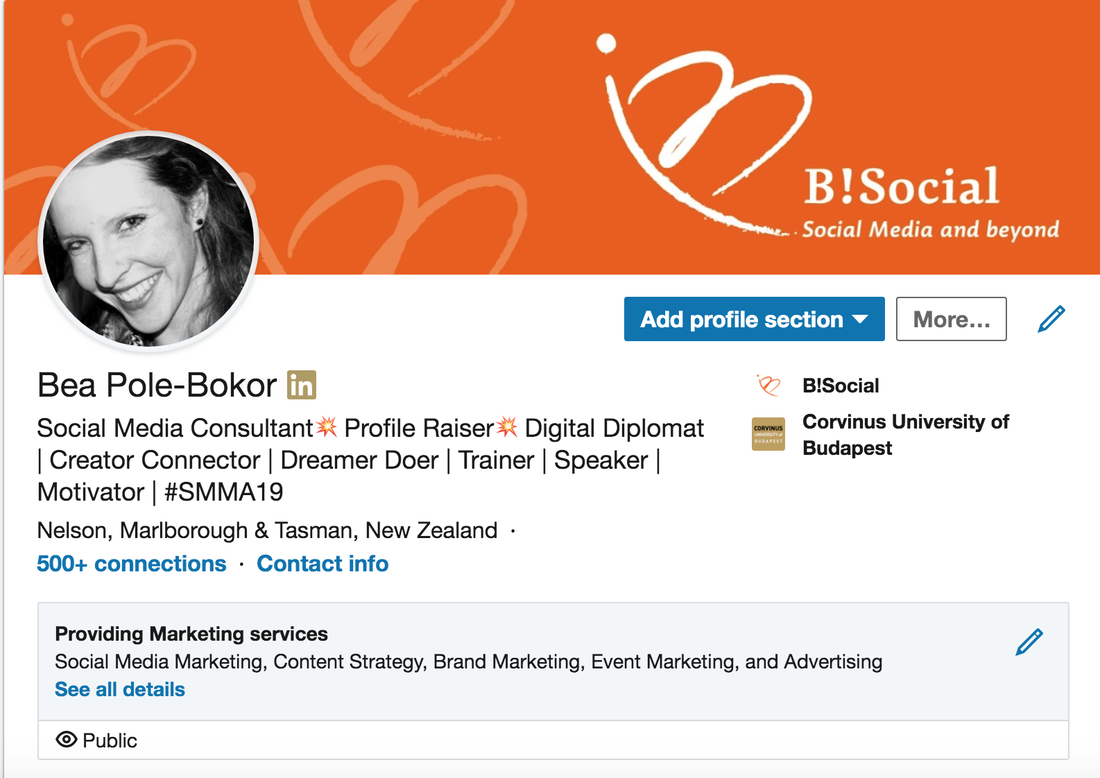
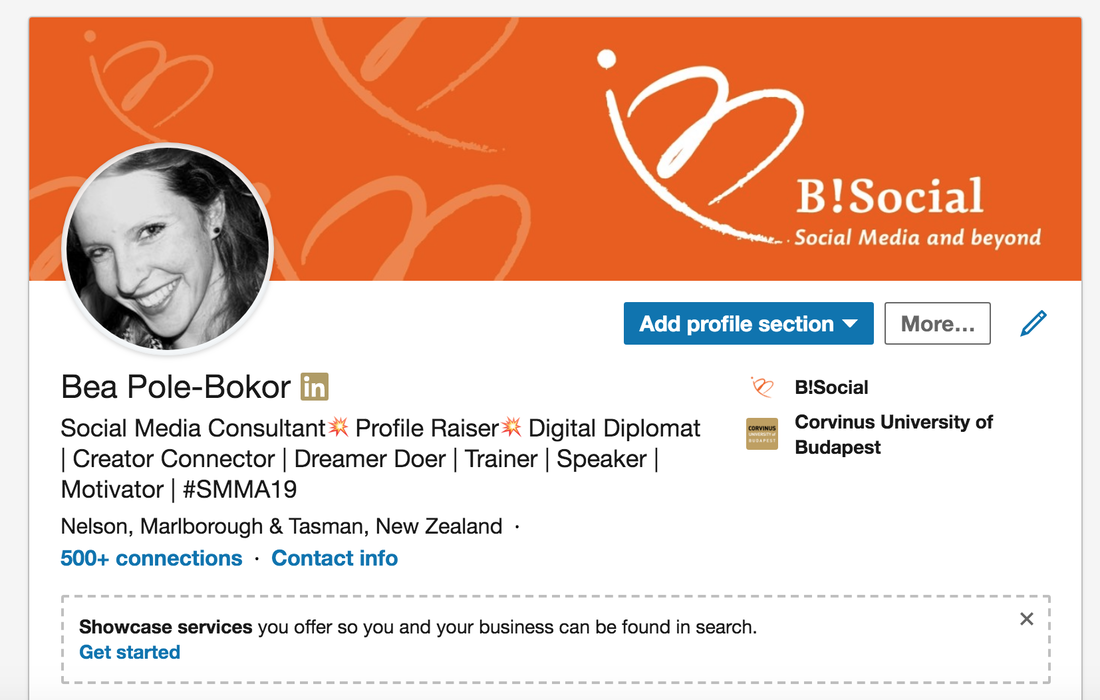
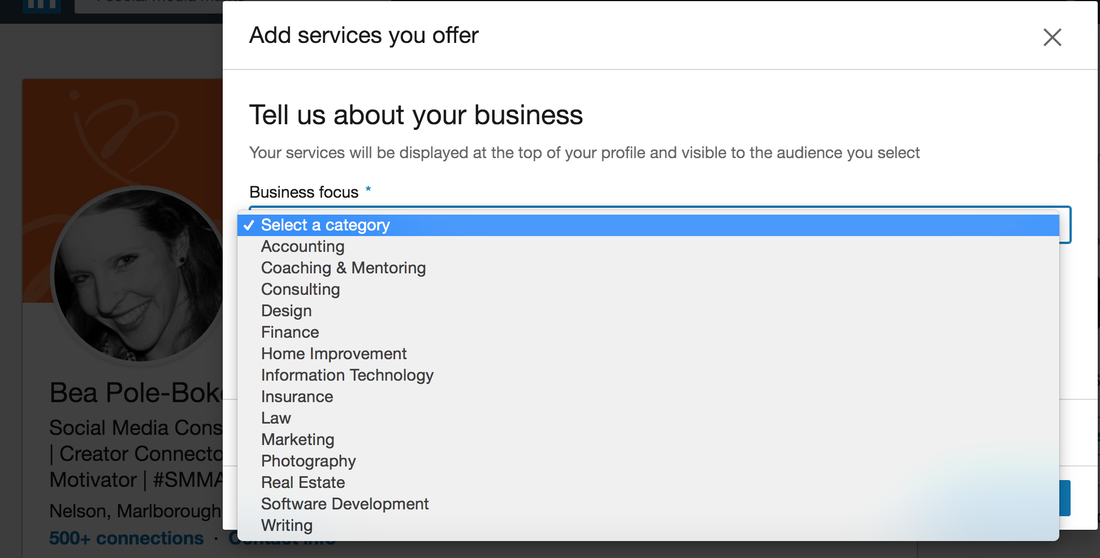
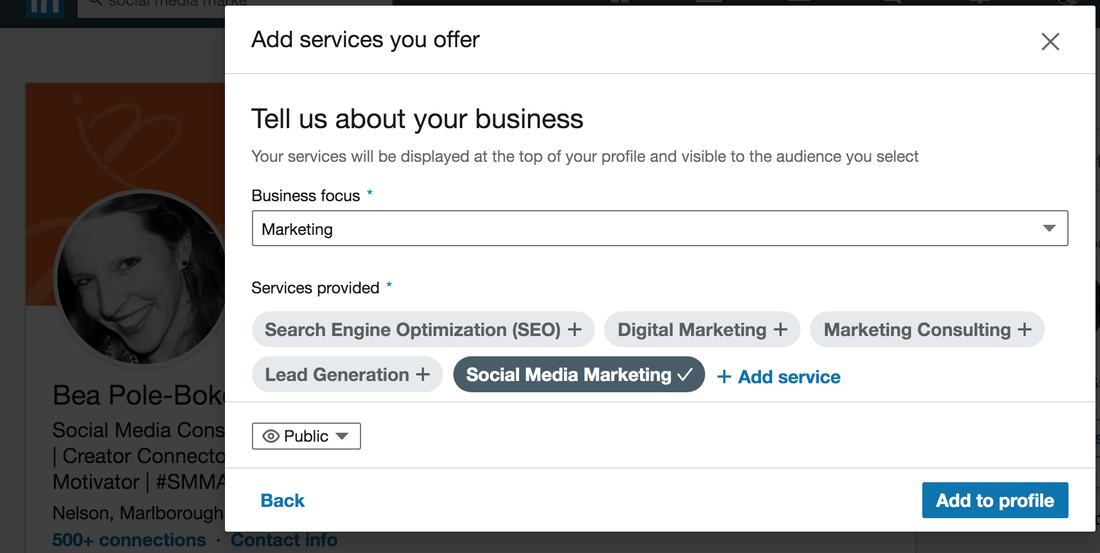
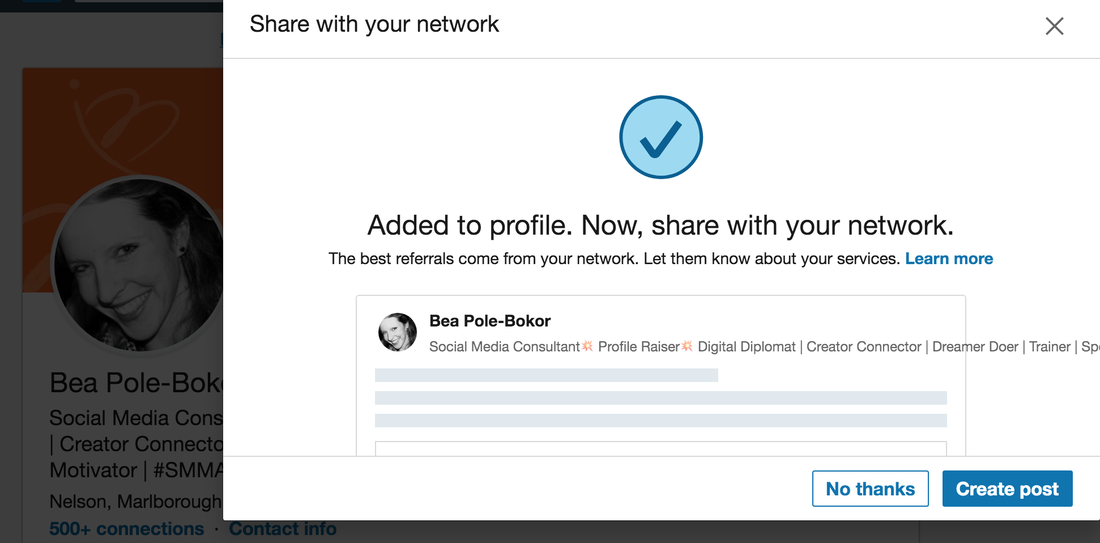
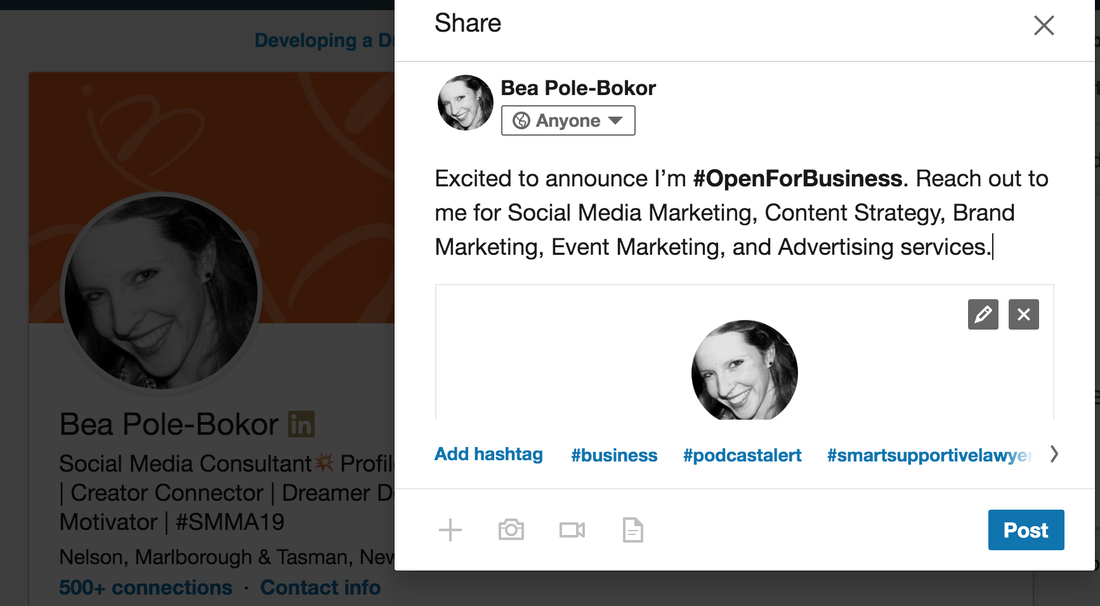




 RSS Feed
RSS Feed






